American DJ Show Designer Bedienungsanleitung
Stöbern Sie online oder laden Sie Bedienungsanleitung nach DJ-Controller American DJ Show Designer herunter. Show Designer 2 manual Benutzerhandbuch
- Seite / 22
- Inhaltsverzeichnis
- LESEZEICHEN
- Show Designer 2 1
- OVERVIEW 2
- PRESETS 10
- PREVIEW 18
- SCENE MASTERS 18
- USING THE COMPUTER PORT 19
Inhaltsverzeichnis
Show Designer 2 Software Revision 1.06
9Once you have a look on stage that you want to save as a scene, press “record”, its LED will flash. Next press “scene”, its LED will also flash. Th
10preset record mode. This allows you to record things such as color or gobo or beam position only, once recorded they can be recalled and layered t
11 A fixture must be enabled to be part of the selected preset even if it the fixture was included in the preset when you recorded it. This allows y
12RECORDING CHASES Before recording a chase you must first do some preparation. In order to be able to view features such as colors or gobos or to b
13can be recorded with a scene. This allows you to use the same chase in many scenes but at different speeds for each of the scenes. The fade value
14“yes” the chase will be erased. This only works when there is no chase being edited or recorded. While editing a chase, “erase” is used to erase t
15A show is a sequence of scenes that are recorded and played back in order at preprogrammed times. Show Designer 2 lets you record up to 24 pages o
16After you have finished recording, save the show by selecting a page and number where you want to store it. Make sure that the “scene” LED is off.
17After editing, a show can be saved at the same or at a new location by pressing any number switch. The scene LED must be turned off. You can use t
18 USING THE COMPUTER PORT The RS232 port can be used to connect to a personal computer. You will need a serial lap link cable available at any com
1OVERVIEW The Show Designer 2 is a lighting controller based on the successful and simple to use Show Designer 1. The Show Designer 2 expands on th
19Show Designer 2 often. From this point on, whenever you communicate with Show Designer 2 using your PC, call this Show Designer Hyper Terminal con
20To copy the new software file from your PC to Show Designer 2, go to the Show Designer 2 menu selection labeled “update software”. Press “enter” a
2American DJ Matrix Spot American DJ Max American DJ Mega-Strobe/DMX American DJ Midi-Pak American DJ Mighty Scan American DJ Onyx II American DJ Pa
2MENU System configuration is accomplished using the menu switch, the menu control switches and the LCD. Pressing “menu” brings up the message “Sel
3MULTI FIXTURE Show Designer 2 supports intelligent lighting fixtures that use up to 32 channels. Since most fixtures use far less than 32 channels,
4for a fixture that has already been set up and is in use. Fixture attributes such as black channel, pan or tilt will also be automatically disabled
5COPY FIXTURE This is used to copy the fixture attributes from one fixture number to another. When setting up a group of fixtures that are all the s
6To update the software you must use a PC running Windows and a serial lap link cable. Read the section at the end of this manual for more details.
7When a fixture is selected its name will appear in the LCD followed by the first 4 channels of the fixture and the current values of those channels
8If you are using the “multi” fixture feature of Show Designer 2 then the channel faders are used to control each of the individual fixtures within
Weitere Dokumente für DJ-Controller American DJ Show Designer

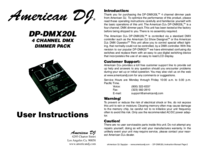





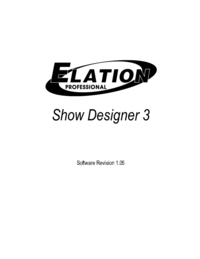


 (9 Seiten)
(9 Seiten)

 (66 Seiten)
(66 Seiten) (20 Seiten)
(20 Seiten)







Kommentare zu diesen Handbüchern